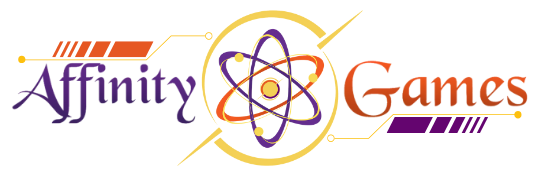#817: INVASION WITH BILL ROSE
32:45
I sit down with the senior vice president of tabletop Magic, Bill Rose, to talk about the design of Invasion.

*Disclaimer
All rights belong to Wizards of the Coast
to see the full article, click here: 
Posted in Making Magic on March 22, 2021
In the first quarter of every year, I write a series called "Nuts & Bolts" where I talk about the nitty-gritty of how to make a Magic set. The series is aimed at amateur Magic designers, but I hope it's interesting to everyone else as a means to peek behind the curtain and see how exactly we handle the minutiae of the job.
This is my thirteenth year doing a "Nuts & Bolts" column. Here are the previous twelve (thirteen if you count last year's two-part article):
Here's a recap of what I've written so far.
The first column is the most technical, explaining how we use a system to make sure everyone is always talking about the same card.
Nuts & Bolts #2: Design Skeleton
The second column introduces the most important tool in designing a set, something called a design skeleton. (It makes use of card codes, which is why that article came first.)
Nuts & Bolts #3: Filling in the Design Skeleton
The third column talks about how you begin filling in your design skeleton, starting with the common cards.
Nuts & Bolts #4: Higher Rarities
The fourth column talks about filling in all the other rarities.
Nuts & Bolts #5: Initial Playtesting
The fifth column discusses how best to use playtesting to gather feedback and make improvements on your set.
The sixth column talks about the concept of iteration and how you can incrementally improve your set.
Nuts & Bolts #7: Three Stages of Design
The seventh column explains the three different stages of design, walking you through how your priorities shift as the set evolves.
Nuts & Bolts #8: Troubleshooting
The eighth column answers a number of questions about common problems that can happen in the early-to-mid design stages.
The ninth column talks about how you can look at your set as a whole and figure out what fine-tuning it still needs.
Nuts & Bolts #10: Creative Elements
The tenth column discusses how you interweave your mechanical and creative elements into a cohesive set. It discusses both top-down (starting with the flavor) and bottom-up (starting with the mechanics) design. I then go into detail about how to handle names, creature types, and flavor text.
The eleventh column talks about the importance of using art in later playtests and how to incorporate it into your set.
Nuts & Bolts #12, Part 1: Limited (Mechanics)
This twelfth column got broken into two parts. Both talk about how to make sure your set is working properly in Limited. The first article focuses on making sure your mechanics work for Limited play.
Nuts & Bolts #12, Part 2: Limited (Themes)
The second part focuses on building out themes for Limited play.
Which brings us to my thirteenth "Nuts & Bolts" column. This year, I decided to go back to a topic that I talked about nine years ago, the design skeleton. This is the basic tool for building a Magic set. I've gotten a lot of mail that the design skeleton article is getting a little dated, so I thought I would take an updated look at it to help you make a set that looks a little more like current design. Also, R&D has upped its game a little, so I have a much more robust default design skeleton to show you. More on that in a second.
For those unfamiliar with a design skeleton, it's a structural tool to let the designer see, at a glance, the needs of the set and where different elements can be slotted in. If you want more information on the basics of a design skeleton, take a look at my original article on the topic.
Today, I'm going to be showing you a much more fleshed-out starting point for making a Magic set. Last year, R&D started doing this thing where the more seasoned designers would put on talks about various topics for the rest of the studio. (My talk is on the importance of the color pie.) One designer, Adam Prosak, made a default design skeleton to help new designers get a running start when making their first set. This default design skeleton is very detailed and something I think will be very helpful to anyone interested in designing their own Magic set.
This default design skeleton is for all the commons and uncommons. It's essentially a generic design skeleton that can be used as a starting point. Remember, the design skeleton is a living, breathing document that should be changing as you build your set. What I'm presenting today, with a big thanks to Adam Prosak, is something to use as a starting point. A big part of making your set will be adapting the design skeleton to the needs of your particular set. What I'm presenting today is just a tool to give you something to start with.
We begin by looking at our set size. The default Magic set is what we used to call a "large set" (back when it was followed by two "small sets"). It has 101 commons and 80 uncommons. At common, the default design skeleton assumes that you're going to have nineteen cards of each color and six artifacts. At uncommon, it assumes you're going to have thirteen cards of each color, a ten-card cycle of two-color cards, and five artifacts. The default does not add in any lands to common or uncommon, but I will explain below the various ways you can mix them in if your set needs them.
The creature ratios are figured as such. The Magic colors have an order for how many creatures they have, with #1 being the most and #5 being the least. #1 is white, #2 is green, #3 is black, #4 is red, and #5 is blue. We start with 62% creatures in white and drop it three percent as you advance to the next color, ending with blue at 50%. These percentages don't work perfectly, so there's a little wiggle room on your creature numbers as you can round up or down. That means these are the ratios:
White – 62%
Blue – 50%
Black – 56%
Red – 53%
Green – 59%
The default puts three artifact creatures at common and three at uncommon.
It's very important, especially at common, to have a smooth creature curve built into your creatures, so below, I am going to spell out what mana value each creature slot should be at (with a little bit of wiggle room). I'll be abbreviating mana value as MV. The spells want a variety of mana costs but don't have to be quite as prescriptive, so the default design skeleton doesn't list their mana value.
Now let's get to the nuts and bolts of each color (and multicolor and artifacts).
Common Creatures
Of white's nineteen common cards, twelve of them are creatures. Here's the breakdown. (I'm using card codes. Go read my very first "Nuts & Bolts" column if this is confusing to you.) We list our creatures in mana-value order to make it easier to keep track of the creature curve in each color.
CW01 – 1 MV
CW02 – 1 or 2 MV (don't pick 2 for this and CW06)
CW03 – 2 MV
CW04 – 2 MV
CW05 – 2 MV
CW06 – 2 or 3 MV
CW07 – 3 MV
CW08 – 3 MV
CW09 – 4 MV
CW10 – 4 MV
CW11 – 5 MV
CW12 – 5 or 6 MV
An instant or sorcery that creates one or more tokens is considered a creature for design-skeleton purposes and is put here. A creature with zero power or one that can't attack usually is not counted as a creature.
Keywords found in white at common (with the defaults in number listed beside them):
Common creatures don't often have more than one keyword. When they do, flying is usually one of them.
Common Spells
CW13 – Small removal (usually damage to an attacker or blocker)
CW14 – Can't attack or block (sometimes also stops activated abilities, usually an Aura)
CW15 – Destroy large/tapped creature
CW16 – Combat trick (usually +2/+2 or smaller)
CW17 – Positive Aura/Equipment
CW18 – Go-wide team-pump effect
CW19 – Destroy artifact/enchantment (oftentimes, it can destroy either)
In all colors, you want to make sure there's a mix of instants, sorceries, enchantments, and artifacts. At common, enchantments tend to be Auras.
Uncommon Creatures
UW01 – 1 MV
UW02 – 2 MV
UW03 – 2 or 3 MV
UW04 – 3 MV
UW05 – 4 MV
UW06 – 5 MV
UW07 – Any MV (no more than two creatures at uncommon should have the same MV)
UW08 – Any MV
The creature curve can be a little more flexible at uncommon, so there are two slots that you can make any size. This is true in all colors.
Keywords found in white at uncommon:
Uncommon is more likely to have creatures with multiple keywords. Again, this is true in all colors.
Uncommon Spells
UW09 – Creature removal (usually very efficient)
UW10 – Non-creature
UW11 – Non-creature
UW12 – Non-creature
UW13 – Non-creature
Uncommon is much more open to its spell mix. You want to make sure you have a variety of spell types with your non-creature spells.
Some options for the non-creature spells:
Common Creatures
Blue has the smallest number of creatures, giving it nine at common.
CU01 – 1 MV
CU02 – 2 MV
CU03 – 2 MV
CU04 – 3 MV
CU05 – 3 MV
CU06 – 4 MV
CU07 – 4 MV
CU08 – 5 MV
CU09 – 6+ MV (this, or sometimes CU08, often has some attacking restriction)
Blue is more likely to have a greater number of creatures with tap abilities at common than other colors.
Keywords found in blue at common (with the defaults in number listed beside them):
Common Spells
CU10 – Either 0 power creature, creature with defender, or non-creature
CU11 – Counterspell that can counter anything (what R&D calls a "hard counter")
CU12 – Counterspell with some restriction (what R&D calls a "soft counter")
CU13 – Lockdown Aura
CU14 – Card drawing (usually no more than three cards)
CU15 – Cantrip/card filtering (aka drawing some number of cards and then discarding)
CU16 – Bounce spell (usually returning a creature to hand, never returning a land)
CU17 – Positive Aura or combat trick
CU18 – Disrupt opposing creatures (freezing, tapping, lowering power, etc.)
CU19 – Anything
Uncommon Creatures
UU01 – 1 or 2MV
UU02 – 2 MV
UU03 – 3 MV
UU04 – 4 MV
UU05 – 5 MV
UU06 – Any MV
UW07 – Any MV (no MV should be on more than two uncommon creatures)
Keywords found in blue at uncommon (with the defaults in number listed beside them):
Uncommon Spells
UU08 – Card draw
UU09 – Counterspell
UU10 – Non-creature
UU11 – Non-creature
UU12 – Non-creature
UU13 – Non-creature
Some options for the non-creature spells:
Common Creatures
CB01 – 1 MV
CB02 – 2 MV
CB03 – 2 MV
CB04 – 2 or 3 MV
CB05 – 3 MV
CB06 – 3 MV
CB07 – 4 MV
CB08 – 4 MV
CB09 – 5 MV
CB10 – 6+ MV
Keywords found in black at common (with the defaults in number listed beside them):
Common Spells
CB11 – Removal spell, can kill anything
CB12 – Removal spell, can kill small things
CB13 – Removal spell, edict (forced sacrifice), or conditional
CB14 – Removal spell, limitations, different from the others, usually weaker
CB15 – Card draw (for some resource in addition to mana, usually life)
CB16 – Return creature card from graveyard to hand (one or two creatures)
CB17 – Discard (one or two cards, if you choose what gets discarded, not land)
CB18 – Positive Aura or combat trick
CB19 – Anything
Uncommon Creatures
UB01 – 1 or 2MV
UB02 – 2 MV
UB03 – 3 MV
UB04 – 4 MV
UB05 – 5 MV
UB06 – Any MV (no more than two creatures at uncommon should have the same MV)
UB07 – Any MV
Keywords found in black at uncommon (with the defaults in number listed beside them):
Uncommon Spells
UB08 – Removal
UB09 – Reanimation
UB10 – Non-creature
UB11 – Non-creature
UB12 – Non-creature
UB13 – Non-creature
Some options for the non-creature spells:
Common Creatures
CR01 – 1 MV
CR02 – 2 MV
CR03 – 2 MV
CR04 – 2 MV
CR05 – 3 MV
CR06 – 3 MV
CR07 – 4 MV
CR08 – 4 MV
CR09 – 5 MV
CR10 – 5+ MV
Keywords found in red at common (with the defaults in number listed beside them):
Common Spells
CR11 – Efficient direct-damage spell (usually one of this and CB12 is any target)
CR12 – Other direct-damage spell
CR13 – Steal effect/inefficient direct damage
CR14 – Team pump (power greater than toughness)/land destruction
CR15 – Cantrip (draw a card rider)/card filtering (usually rummaging—discard and draw)
CR16 – Positive Aura or Equipment
CR17 – Combat trick
CR18 – Can't block/destroy artifact/direct damage to player
CR19 – Anything
Uncommon Creatures
UR01 – 1 or 2MV
UR02 – 2 MV
UR03 – 3 MV
UR04 – 4 MV
UR05 – 5+ MV
UR06 – Any MV (no more than two creatures at uncommon should have the same MV)
UR07 – Any MV
Keywords found in red at uncommon (with the defaults in number listed beside them):
Uncommon Spells
UR08 – Direct damage (most often any target)
UR09 – Small sweeper/multi-target direct damage
UR10 – Non-creature
UR11 – Non-creature
UR12 – Non-creature
UR13 – Non-creature
Some options for the non-creature spells:
Common Creatures
CG01 – 1 MV
CG02 – 2 MV
CG03 – 2 MV
CG04 – 3 MV
CG05 – 3 MV
CG06 – 3 OR 4 MV
CG07 – 4 MV
CG08 – 4 MV
CG09 – 5 MV
CG10 – 5 OR 6 MV
CG11 – 6+ MV
Keywords found in green at common (with the defaults in number listed beside them):
Common Spells
CG12 – Fight or bite (dealing damage equal to power)
CG13 – Power/toughness pumping (usually on an instant)
CG14 – Another combat trick
CG15 – Cantrip/card filtering
CG16 – Positive Aura or Equipment
CG17 – Anti-flying
CG18 – Mana ramp (usually fetching land, but sometimes an Aura)
CG19 – Artifact or enchantment destruction
Uncommon Creatures
UG01 – 1 or 2MV
UG02 – 2 MV
UG03 – 3 MV
UG04 – 4 MV
UG05 – 5 MV
UG06 – 6+ MV
UG07 – Any MV (no more than two creatures at uncommon should have the same MV)
UG08 – Any MV
Keywords found in green at uncommon (with the defaults in number listed beside them):
Uncommon Spells
UG09 – Mana ramp (usually creating more mana than mana-ramp commons)
UG10 – Non-creature
UG11 – Non-creature
UG12 – Non-creature
UG13 – Non-creature
Some options for the non-creature spells:
It's default in sets for uncommon to have a full ten-card cycle of creatures to act as draft "signposts," that is, cards that helped communicate to players what each two-color archetype is doing in the draft. The card also allows you to draft around it if you draft it early. The slots don't always have to be creatures, but we tend to start there as the default.
UZ01 – Creature
UZ02 – Creature
UZ03 – Creature
UZ04 – Creature
UZ05 – Creature
UZ06 – Creature
UZ07 – Creature
UZ08 – Creature
UZ09 – Creature
UZ010 – Creature
If you're unsure of what your Draft archetypes are early on, just make these generic good cards for early playtests.
Common Creatures
As I said above, the default is to have three artifact creatures at common.
CA01 – 1 or 2 MV
CA02 – 3 or 4 MV
CA03 – 5 or 6 MV
Keywords found in artifacts at common (with the defaults in number listed beside them):
Other keywords can be used. These are the ones we tend to use the most often on common artifact creatures. The same is true for uncommon.
Common Spells
CA04 – Equipment
CA05 – Land fetching/color fixing
CA06 – Mana production
Uncommon Creatures
UA01 – 1 or 2 MV
UA02 – 3 or 4 MV
UA03 – 5 or 6 MV
Keywords found in artifacts at uncommon (with the defaults in number listed beside them):
Uncommon Spells
UA04 – Removal (often conditional and usually costed somewhat inefficiently)
UA05 – Non-creature
UA06 – Non-creature
Some options for the non-creature spells:
Remember that these slots are colorless. Colored artifacts should be counted in the colored slots.
If you find your set needs nonbasic lands, there are several ways to add them to your design skeleton. First, you can swap any colorless slot for a land. Second, you can remove a card of each color to add a cycle of lands. Third, you can add nonbasic lands to the basic land slot, and it can be at some ratio other than 100%. If you do this, it doesn't remove anything from the design skeleton, although you probably want to indicate that somewhere.
That is the default design skeleton for common and uncommon. I know today's column was super technical, but I hope it will be a big boon for all the amateur Magic designers out there. As always, I'm eager for your feedback on today's column. You can email me or contact me through any of my social media accounts (Twitter, Tumblr, Instagram, and TikTok).
Join me next week for the start of the design story for Strixhaven: School of Mages.
Until then, may you have fun making your own Magic sets.
32:45
I sit down with the senior vice president of tabletop Magic, Bill Rose, to talk about the design of Invasion.
32:04
In this podcast, I talk about the From the Vault product line.
Posted in Making Magic on March 22, 2021